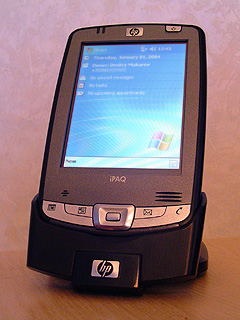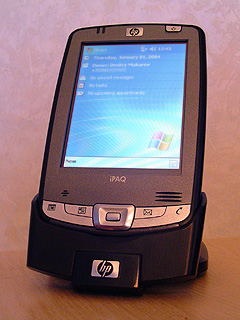
I was just about to send a message to the seller asking what's going on with the iPAQ screen I ordered because the tracking information hasn't been updating for awhile and the screen kind of disappeared. But this morning my purchase have finally arrived.
In the box I found the screen and a Torx T5 screwdriver. Though it was labeled as Torx T5 it was a little bit bigger than the screws in my iPAQ. But luckily I had a proper one which I bought around a year ago when I smashed the screen and started to look for a replacement.
I removed the side plastic panels, back panel and found out that the motherboard is attached to the front panels with screws I don't have a screwdriver for. Unfortunately, Wifey was quite ill to go to look for a screwdriver with me but luckily her mum visited us and offered a ride.
It wasn't easy to find such a small screwdriver but in the second place we visited after going around the shop for some time sales person noticed a proper kit I needed. We went home quite excited about having the Pocket PC back after a year of keeping it in a drawer.
I didn't find any manual about disassembling an hp iPAQ hx2410 so I had to figure out how to do it myself. I removed the screws holding the motherboard but it wasn't going anywhere. I was too afraid to brake something so I had to be very careful.
Finally I got it out, replaced the screen and assembled everything back the same way as I disassembled it. I should have taken some pics and wrote a manual for somebody trying to repeat the procedure but at that moment I was too nervous and pics were the last thing I was thinking about.
I switched my iPAQ on. It happily beeped and started to boot with the new screen working as good as the old one worked before braking.